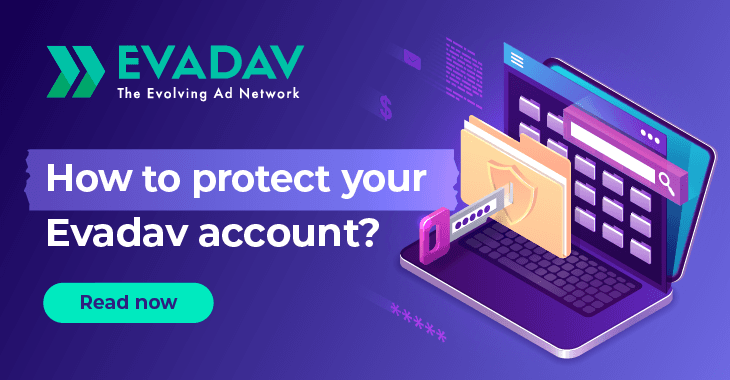
How to Protect Your Evadav Account?
We’ve prepared some tips for you to double-protect your Evadav profile. Read on to discover them!
⭐Create a reliable password
The hackers use special software that searches millions of dictionary words for multiple combinations of characters. Passwords with potential weaknesses are a security risk. Using the same password for both your bank account login, Evadav profile, and email account increases your susceptibility because an attacker only needs to acquire one password to access both accounts. If you've used, for example, the same password across 14 or more different accounts, you're making it incredibly simple for an attacker to steal your data. Let’s see what to do and not to do to secure your account.
❌Don’ts:
You should definitely avoid the following examples:
-
Dates and names: never use birthdays, pet names, partner names, nicknames, or other information that could be found in public records that are posted on social networks or scraped from social media accounts.
-
Sequence of characters: avoid using such combinations as qwerty123, asdfg789, !@#$$%^, 12345678, etc.
-
Avoid using the same password for several accounts.
✅Dos:
-
Set passwords at least 12-16 characters long.
-
Use at least one capital letter, number, and special symbol in your pass. For example Dantuop23*hIPPK4-=9
-
Create your password in a unique way. For example, try to employ: a line of poetry or music, a poignant line from a play or speech, a section in a book, a string of letters that have special importance to you, etc.
-
If it seems complicated for you to make up a password, use a password generator.
⭐Add your password to a password manager
Using a password manager is an easy method to keep track of all your passwords. Keepass is a simple, free, open-source solution that prevents password reuse and gives you access to your sensitive data from anywhere on any device.
⭐Change your password frequently
A smart technique to protect passwords from hackers is to change them on a regular basis. Security professionals advise you to update your password every three months.
There are also some cases when you should change your password asap:
-
Reset a default password sent via e-mail/social network.
-
After a cyber-attack, when your data has been breached.
-
In the case of a fraudulent purchase online.
-
If you accidentally sent a password via an insecure channel, such as SMS/text, email, or public Wi-Fi.
Note: Change your password immediately if you have had your personal email or social media account hacked.
💡If you think your password to Evadav profile is too weak, you can always change it in the tab ‘Profile.’
⭐Enable 2FA - it’s a must
One of the most important security things to do with your password is to set a 2-factor authentication.
The use of two-factor authentication (2FA) is a highly effective way to secure your digital assets and accounts. It protects both your user credentials and your account information.
Factor 1 of 2FA is your email address, and factor 2 is your mobile number.
When you enable 2FA, you will have to enter not only your password but also a token, which is a code sent to your mobile phone when you try to log in. You will receive the token code via SMS to the mobile number you provided during registration. You can now log into your account by entering the token code from the app into the field.
💡To enable 2FA in your Evadav profile, go to Profile and tick Google Authenticator
✅How to Enable Google Authentication in Your Evadav Profile?
As soon as you click, you’ll see the links to download GA for Android and Apple. Choose the one according to the device you have and install the application. Open the application and scan the QR code you can find in Evadav profile as on the snapshot below:
Enter the code from the app in the special field. Each next time you log into your profile, you’ll need to enter the GA code.
➡️To be always in tune with Evadav updates, join us on Twitter and Linkedin.
Read also: Evadav Updates: Gif Creatives